Podcasts have been around and popular for close to a decade now. For the uninitiated, podcasts are like radio shows that can be downloaded directly from the web and listened to on any device. Up until now, only paid apps allowed podcasts to be casted via Chromecast, but with the latest update to Xavier Guillemane's Podcast Addict, you can now do the same thing for free!
If you already use a different podcast app, you can always import them to Podcast Addict through an XML file, but we'll get into that later.
Step 1: Install Podcast Addict
Firstly, grab Podcast Addict on your Android device directly from Google Play, then go ahead and open it up.
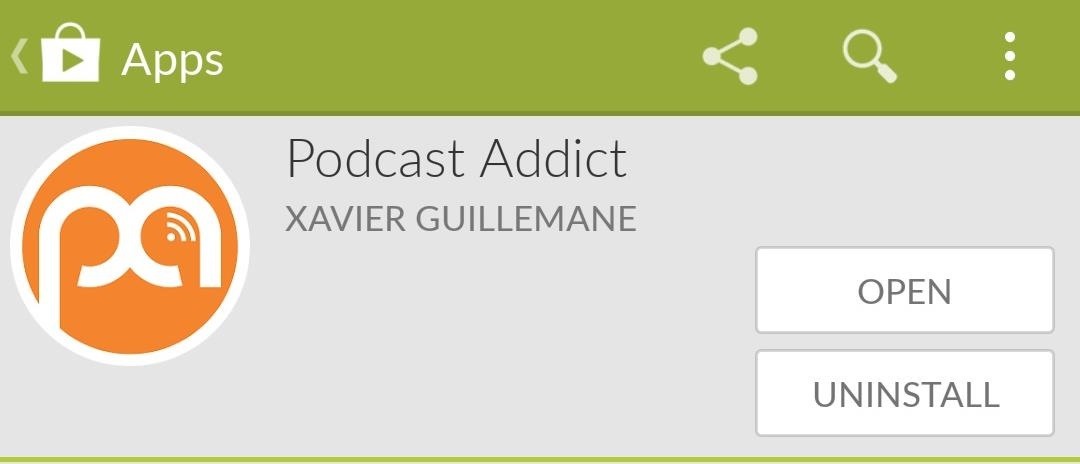
If you have never used another podcast app, you can add a new podcast by tapping the + icon, or search the database included with the app.
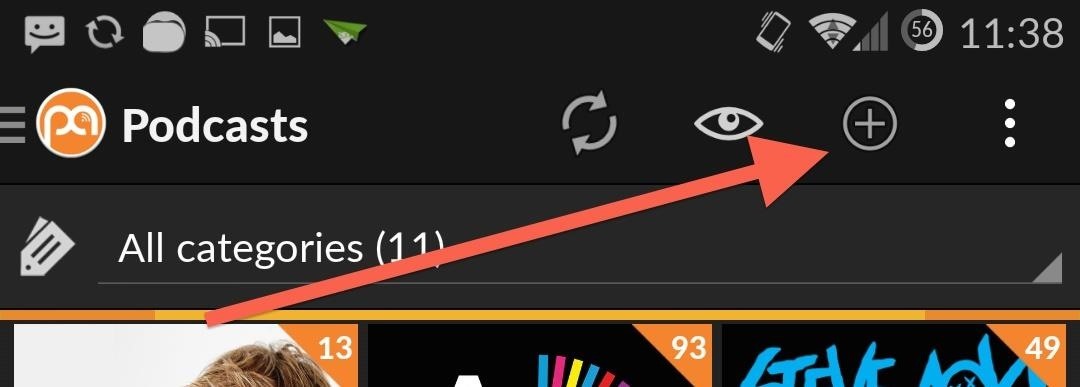
Step 2: Import Podcasts
I can't cover how to import your podcast from every app, but if you use iTunes to manage them, follow along. Whether you're using a Windows or Mac, the process will be the same.
Go to the Podcasts section of iTunes, then navigate to File -> Library -> Export Playlist.
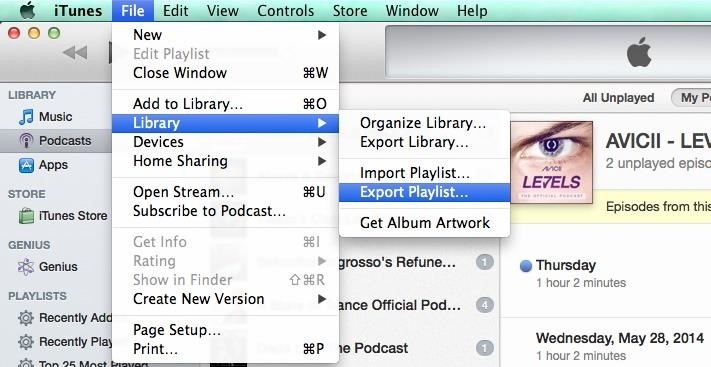
Save the file as Podcast.OPML and place it on your devices internal storage.
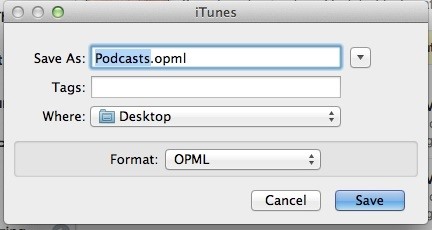
All you have to do now is go to Settings -> Restore, select the Podcasts.opml file, and check all the podcasts you want to import. Podcast Addict will then update your subscription list with of all recent episodes.
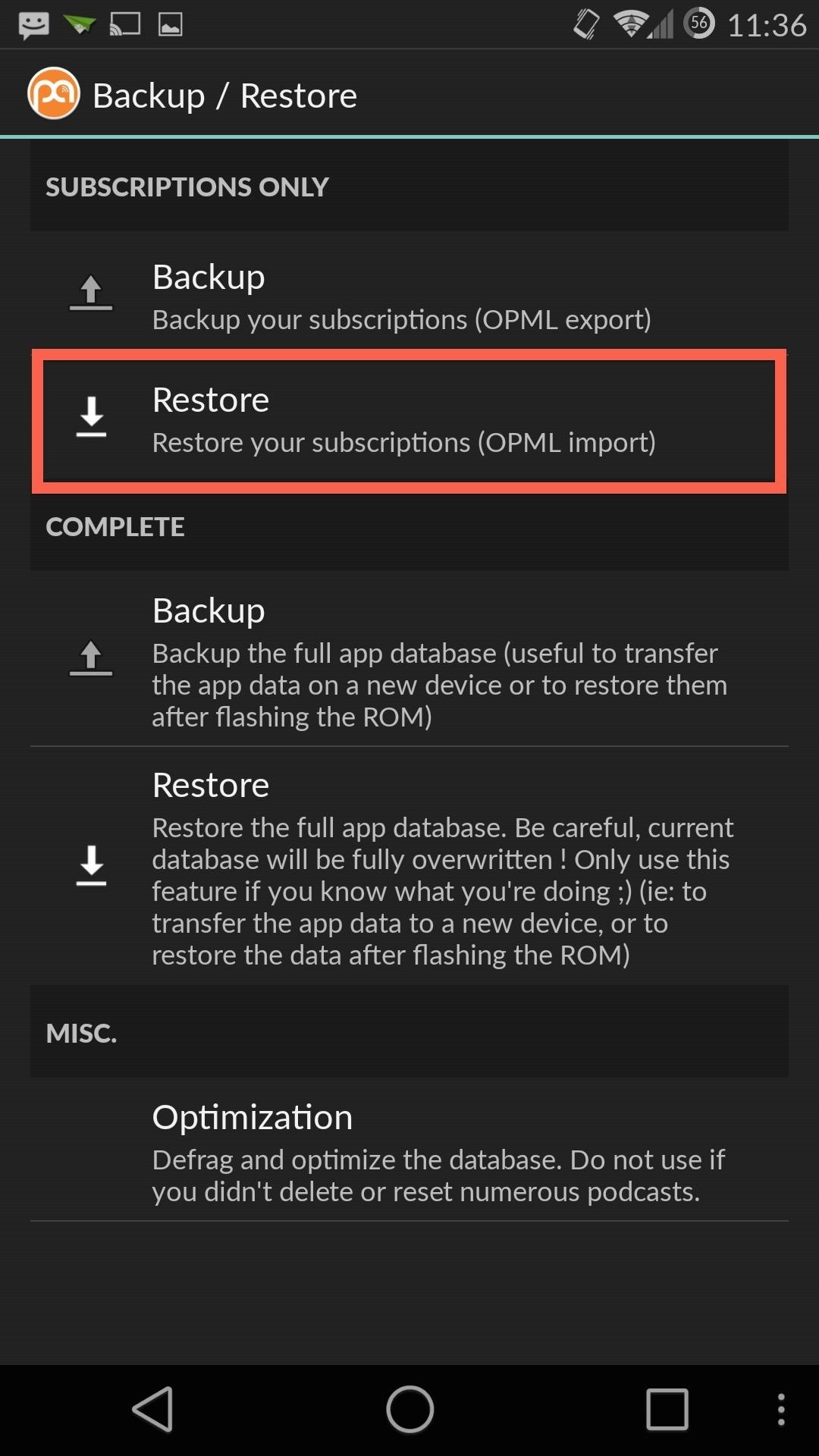
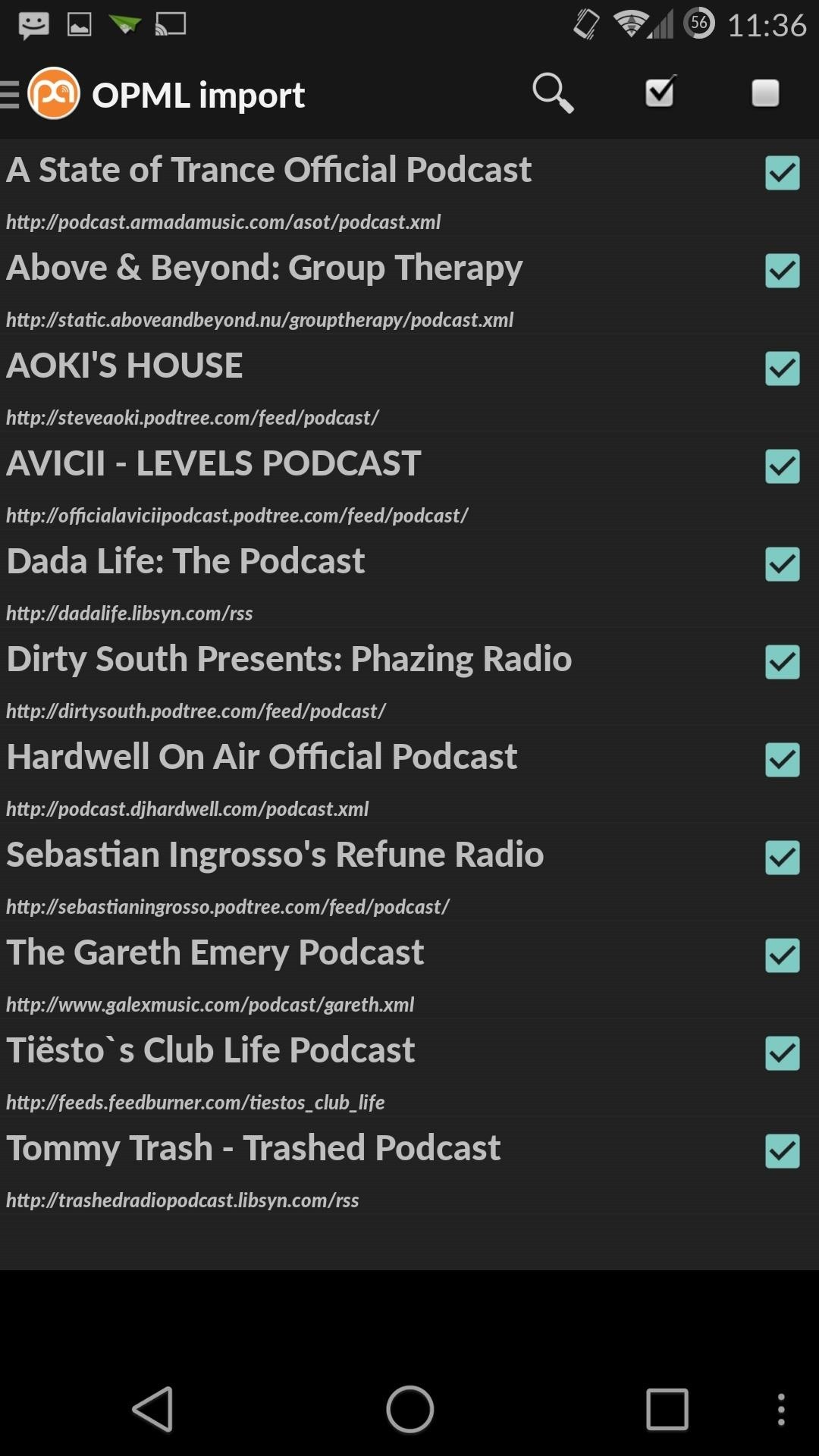
Step 3: Download & Cast Podcasts
Podcast Addict allows you to download episodes too—just tap the Download button on the podcast description page for some offline listening. To cast a stream, tap the Chromecast icon after selecting an episode.
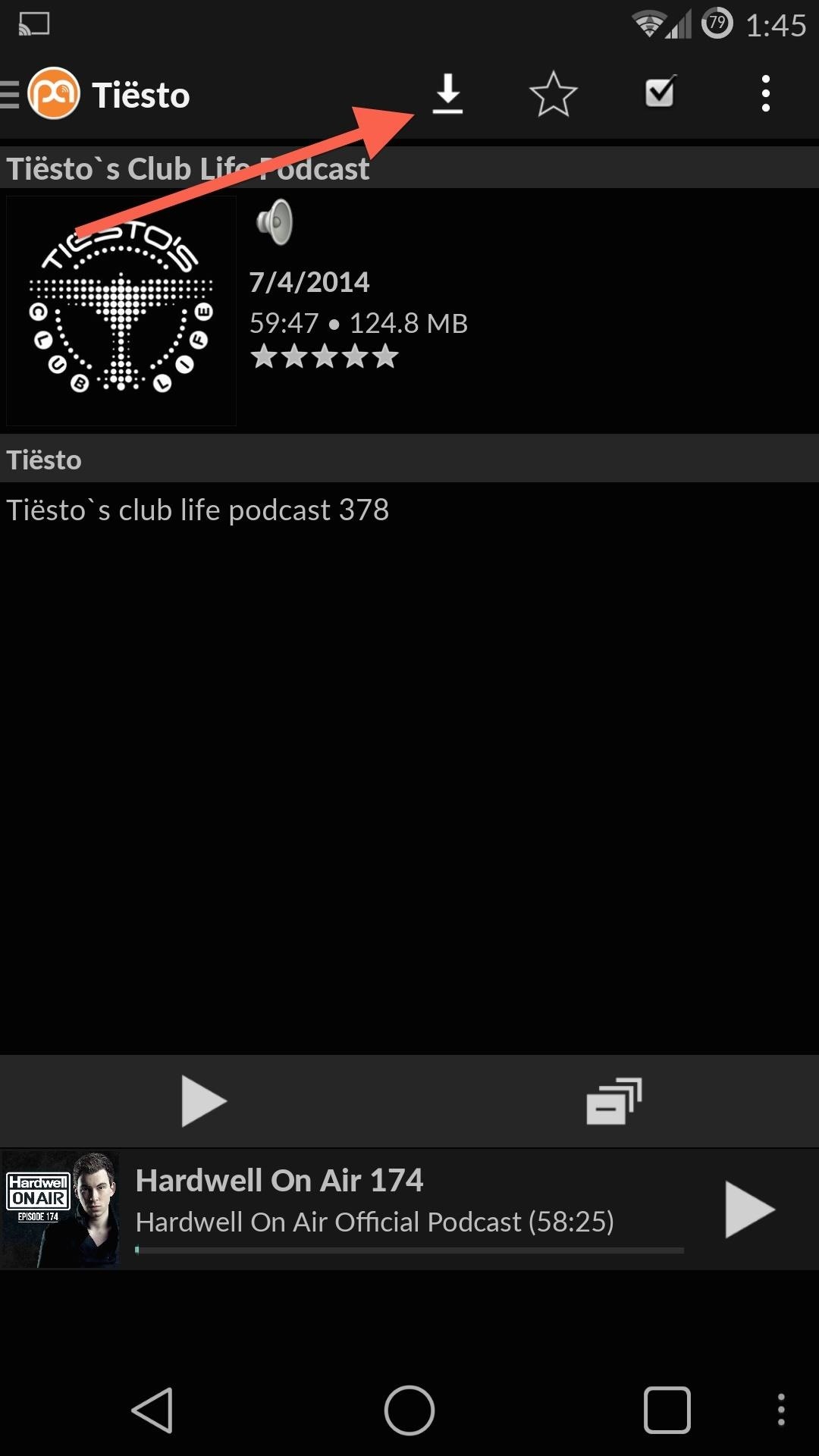
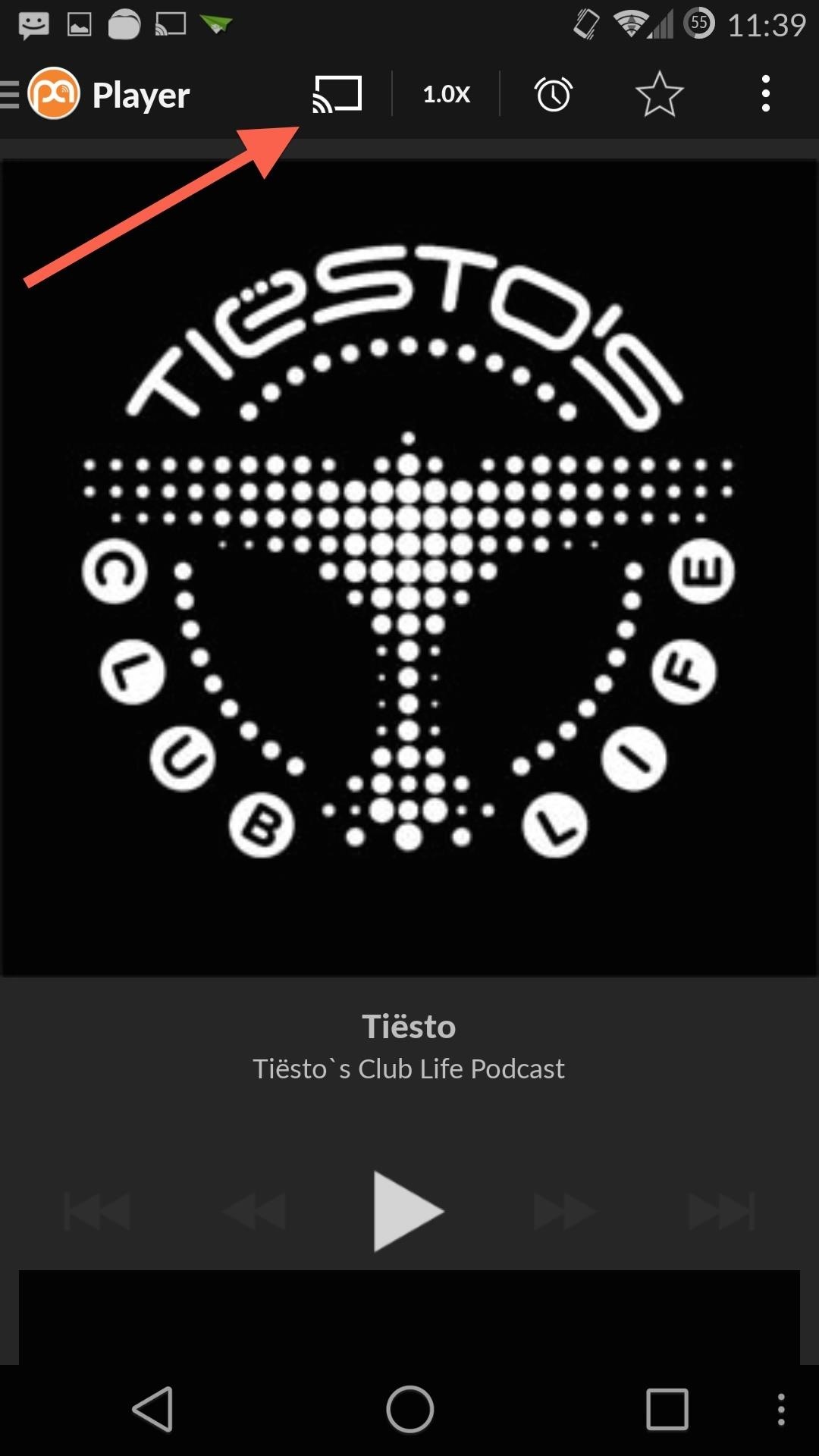
Be sure to check out our other guides to get Spotify and SoundCloud cast support if you are in the mood for some more audio streams, and leave us a comment if you find any other noteworthy Chromecast apps.
Just updated your iPhone? You'll find new emoji, enhanced security, podcast transcripts, Apple Cash virtual numbers, and other useful features. There are even new additions hidden within Safari. Find out what's new and changed on your iPhone with the iOS 17.4 update.
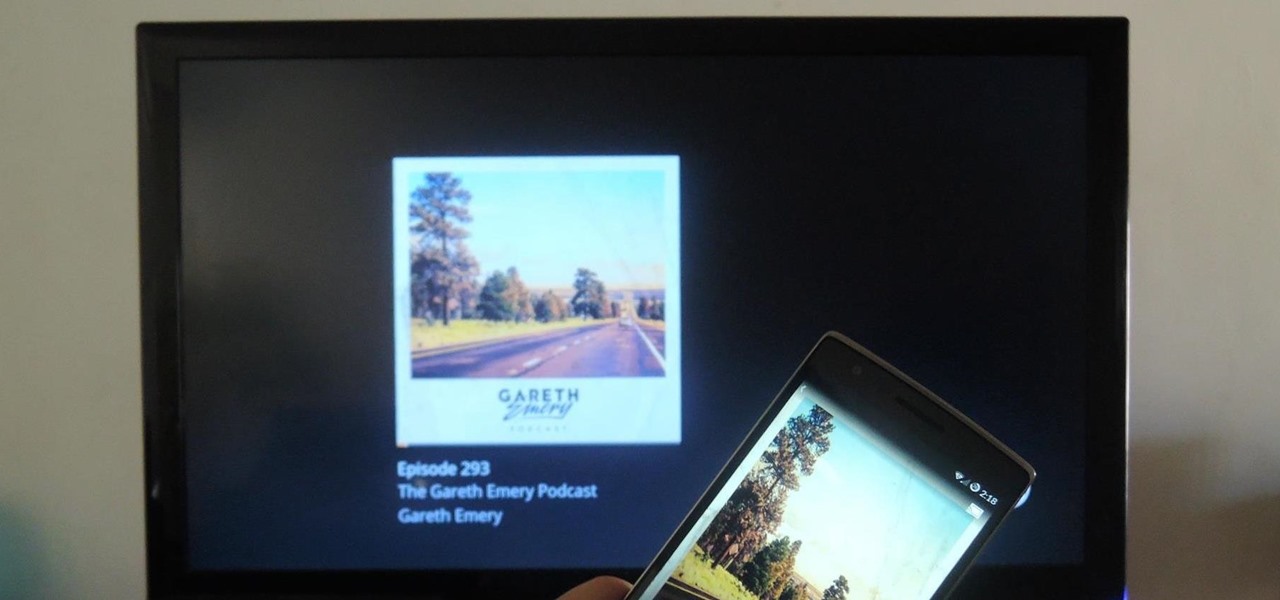




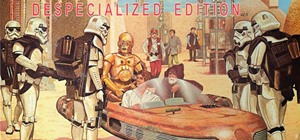
















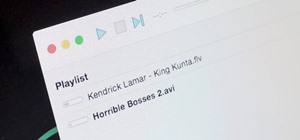


Be the First to Comment
Share Your Thoughts